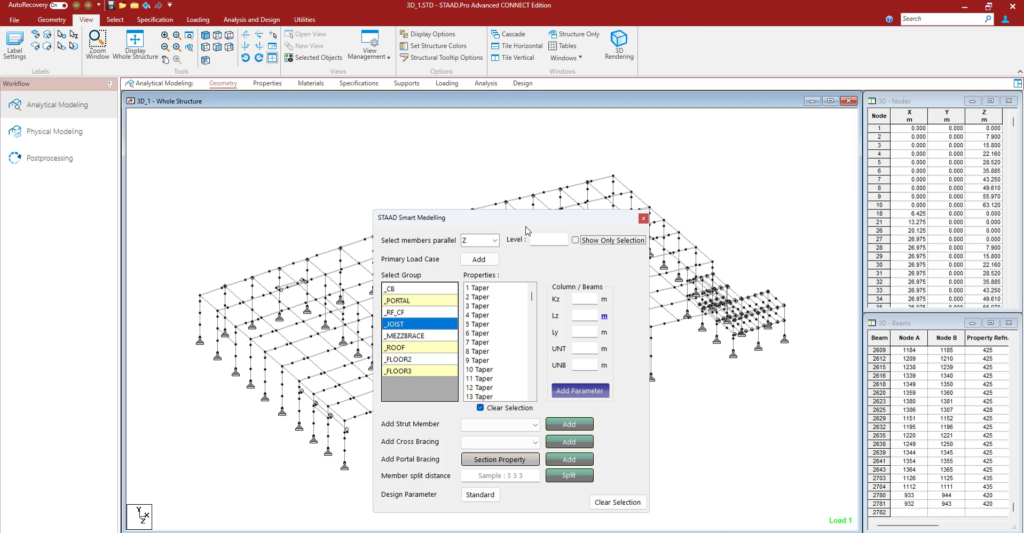Elevate your STAAD modelling experience with our new program that simplifies and enhances the design process. The smart modelling tool offers advanced features to streamline and automate multiple tasks in a single interface, saving both time and effort.
Key Features of Smart Modelling:
- All-in-One Interface: Perform all key design and modelling tasks within a single window, eliminating the need to switch between different interfaces.
- Member Selection: Easily select members parallel to any axis, with options to isolate and view only the selected members along with a range selection.
- One-Click Load Combinations: Add all primary load combinations with a single click, significantly speeding up the load application process.
- Section Property Viewing: Directly select and view section properties in STAAD for quick design adjustments.
- Strut Tube Addition: Easily add strut tubes with their specifications by selecting nodes, making it more intuitive to model complex structures.
- Cross Bracings: Add cross bracings with all required properties and specifications based on node selections, simplifying bracing design.
- Portal Bracing: Add portal bracing in a single click, specifying section size and release conditions, optimizing your frame design.
- Design Parameters: Insert basic design parameters with a single click to ensure that all necessary inputs are accounted for in your STAAD model.
This tool is designed to help engineers create STAAD models faster and more efficiently, ensuring that even the most complex design tasks are handled with ease.
For more details, refer to the tutorial video to see how this program can transform your STAAD modelling process!