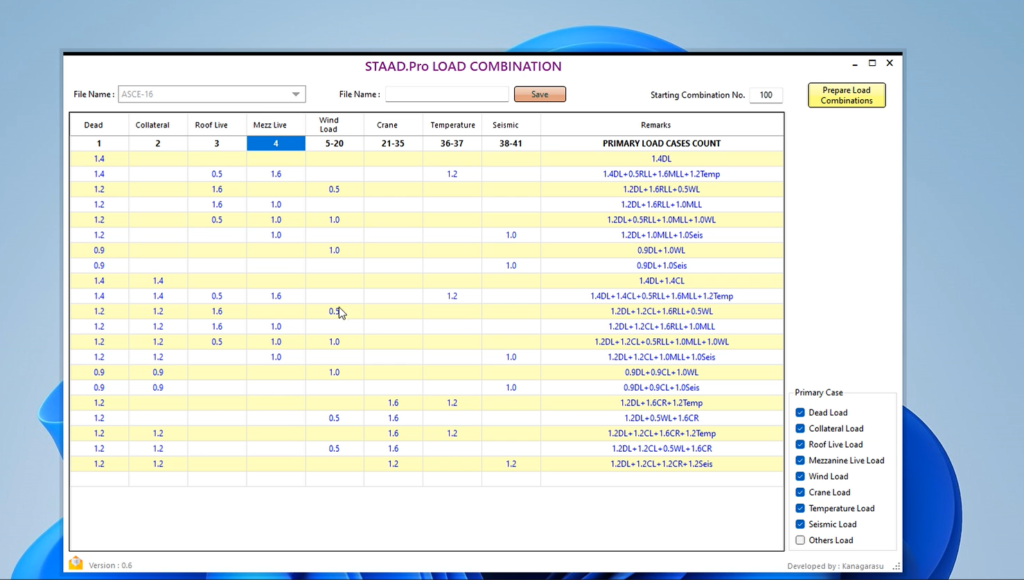Although STAAD.Pro offers auto load combinations, not all engineers find the STAAD output convenient or easy to work with. This is where our newly developed user-friendly application comes in, specifically designed to generate load combinations that comply with local authority requirements or building codes.
This tool enables engineers to create customized load combinations that meet precise standards, ensuring full control over the combinations used in their structural analysis. The application is designed to be intuitive, saving time and reducing errors compared to manually editing load cases generated by STAAD.
This is a useful utility tool designed specifically for PEB (Pre-Engineered Building) engineers. Its purpose is to assist designers in creating load combinations while offering the added advantage of flexibility to change the order of primary load cases.
By utilizing this tool, designers can significantly enhance the design process in STAAD.Pro.
Key Features:
- Customizable Load Combinations:
- The application provides flexibility to engineers who need to create load combinations based on specific local codes or authority requirements. It is especially useful when STAAD’s auto-generated combinations don’t meet the desired criteria.
- User-Friendly Interface:
- The interface is straightforward, allowing engineers of all experience levels to generate the required load combinations efficiently. This reduces the complexity involved in load case generation.
- Precision and Compliance:
- The combinations created by this tool ensure compliance with regional building codes or any special authority requirements, providing peace of mind for structural engineers.
- Efficiency and Error Reduction:
- With this application, engineers can save valuable time and minimize the risk of human errors, which are common when manually handling load combinations.
Furthermore, this tool includes the capability to store load combinations for future use, providing convenience and efficiency.
To get a better understanding of the features and functionalities of this tool, I recommend taking a minute to watch the video tutorial below.