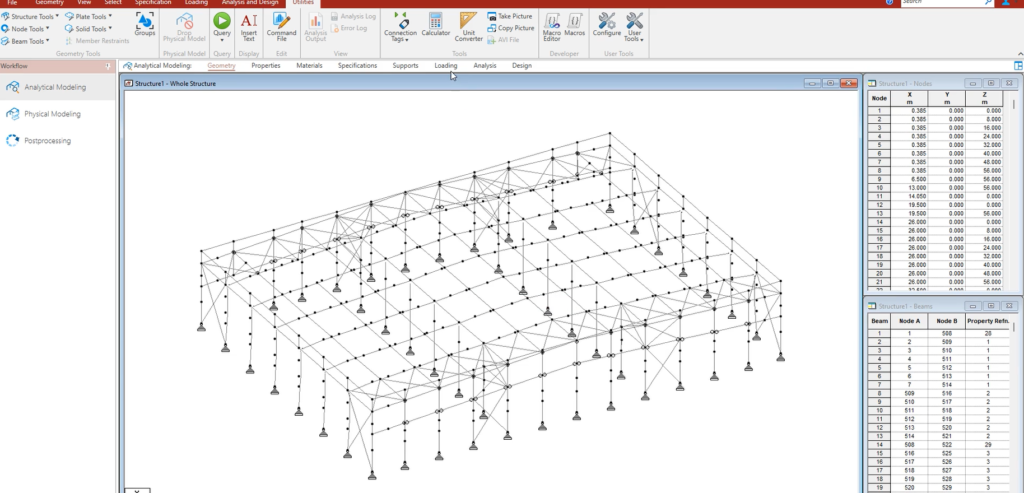If you’ve ever faced the frustrating situation of losing your STAAD file or missing critical project data, you’re not alone. Whether due to accidental deletion, system failure, or other issues, losing the STAAD model can be problematic, especially when you need to make design revisions.
Fortunately, there is a solution.
With the help of our application, you can easily regenerate a fresh STAAD input file from the available output.
Steps to Recreate a STAAD Input File:
- Locate the STAAD Output (.ANL) File or Design Report:
- If the original STAAD file (*.STD) is unavailable, you can use the output (.ANL) file or the detailed design report to regenerate the model. These files contain valuable information such as node coordinates, beam properties, load cases, and boundary conditions.
- Copy the Output Data:
- Open the STAAD output file or design report and copy the relevant portions, including joint coordinates, member information, and loading details. These sections typically contain all the required structural information to rebuild the model.

- Use the Application to Generate a New STAAD Input File:
- Paste the copied data into the designated text boxes of the application. The application will process the data and generate a fresh STAAD (*.STD) input file for you. This tool simplifies the process by automatically converting the analysis results back into an input format.
- Download the New STAAD Input File:
- After processing, download the newly generated input file. The fresh STAAD file can now be used in STAAD.Pro for further analysis, modifications, or design.